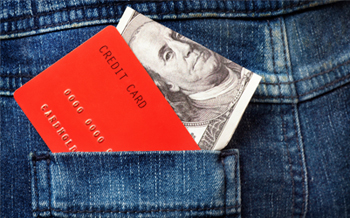Are you under the impression that data loss is all about putting up firewalls to protect against evil cyber attacks? Some of the biggest sources of data loss include sloppiness, human error, and just plain forgetfulness.
What are some of the unglamorous things that we do every day that leave us vulnerable?
Passwords
Old or easy passwords are a good first example. Employees set up simple passwords that are easy to crack. More importantly, employees may share passwords, and many often fail to create new ones on a frequent basis. Both of these represent critical breakdowns of good data protection practices.
Emails
Another significant problem caused by bad judgement is the tendency of people to open phishing scams. Most everyone now knows about the Nigerian who wants to send money to your bank account, but many new scams come along everyday and people fall for them. This is such a serious source of virus infection that some companies now deliberately send out their own phishing email to teach workers not to open anything from an unknown source. (The employee who opens one of these gets a pop up screen that tells them they've been tricked and then offers guidelines for identifying bad emails.)
Browsing the Web
Bad websites. Yes, everyone has policies about internet use at work, but that doesn't mean people pay attention and don't visit places they shouldn't. Most significantly, a lot of those "sites they shouldn't visit" are far more likely to be infected than CNN, Ebay or Amazon!
Losing Your Belongings
And finally there is just old-fashioned forgetfulness. Phones left on a barstool.Or the bus. Sigh. There isn't much more to be said about this one.